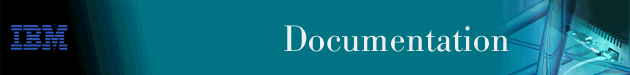
| Reference to Checklist: | This section corresponds to step 18. |
| Important | ||
|---|---|---|
|
|
After making sure that the JDBC drivers are installed and DB2 is started, follow these steps to create a database:
If you are using HP OpenView Network Node Manager on Windows NT, then you may be asked to enter your username and password. If so, enter the administrative password that you created at the beginning of this process.